v12.0 [Mar 28, 2016]
- New easy-to-use web client: NetFlow Analyzer 12 has made navigation between tabs even more easier with greater visibility and control over network data and thus, makes it more reliable and user friendly.
- Tight integration with network management solution: This enhancement has brought bigger benefits by managing your entire network infrastructure with single exe for all the available softwares by availing very tight integration with ManageEngine OpManager.
- Wireless LAN Controller monitoring: This feature is now available as add-on to take control of your wireless APs and LANs for better management of enterprise bandwidth.
- End User Bandwidth monitoring: Introducing this feature as BETA to monitor end-users bandwidth usage which has enhanced the way of troubleshooting excessive bandwidth usage better
- Collaboration tool added: Group chat is now available at free of cost to interact within teams to resolve/assign the issues in more simplified way. Alerts can be discussed with the help of this tool.
- Newly added settings for Network Mapping: Now you can create visual view of network maps with the help of this setting and add network devices and priority links to get live status of your network links.
v9.6
User interface has been re-vamped to suit Customer needs
Support for Cisco's Medianet and Mediatrace technology
Support for App-flow
Create and Monitor IP groups using WAN RTT Monitor
Edit Threshold Settings in WAN RTT monitor
Generate on-demand bills in capacity planning reports.
Option to schedule Capacity Planning reports and Medianet reports
Customizable e-mail subject
Performance tuning of product through user interface
Option to Add, Modify, and Delete Top sites
AS Number added in AS Report
Option to Exclude week-end and Business Hour in capacity planing PDF and CSV
Export reports in CSV format for Device and interface based Consolidated Report.
Option to load DNS Names from CSV file
View Top 20 interfaces in consolidated report view per page
Option to Export reports in CSV format for IP Group consolidated report
View IPSLA Collector name in GUI
Global Search - Report Based sorting.
New application names has been added
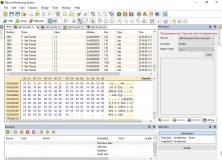
Monitor the devices attached to your system and control its data flow.